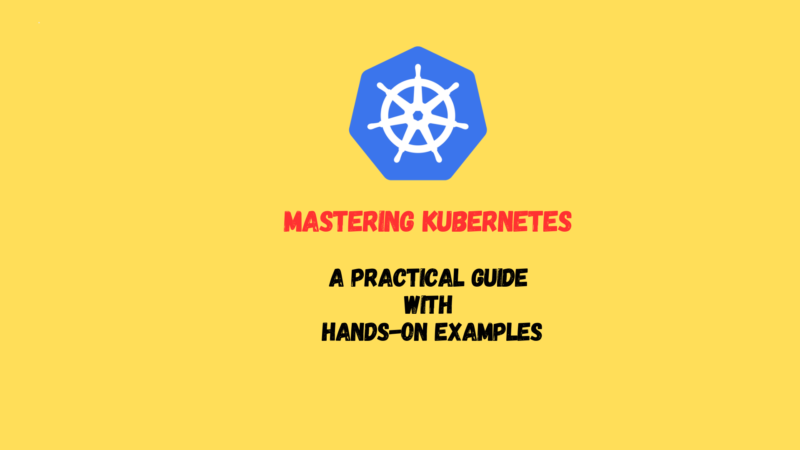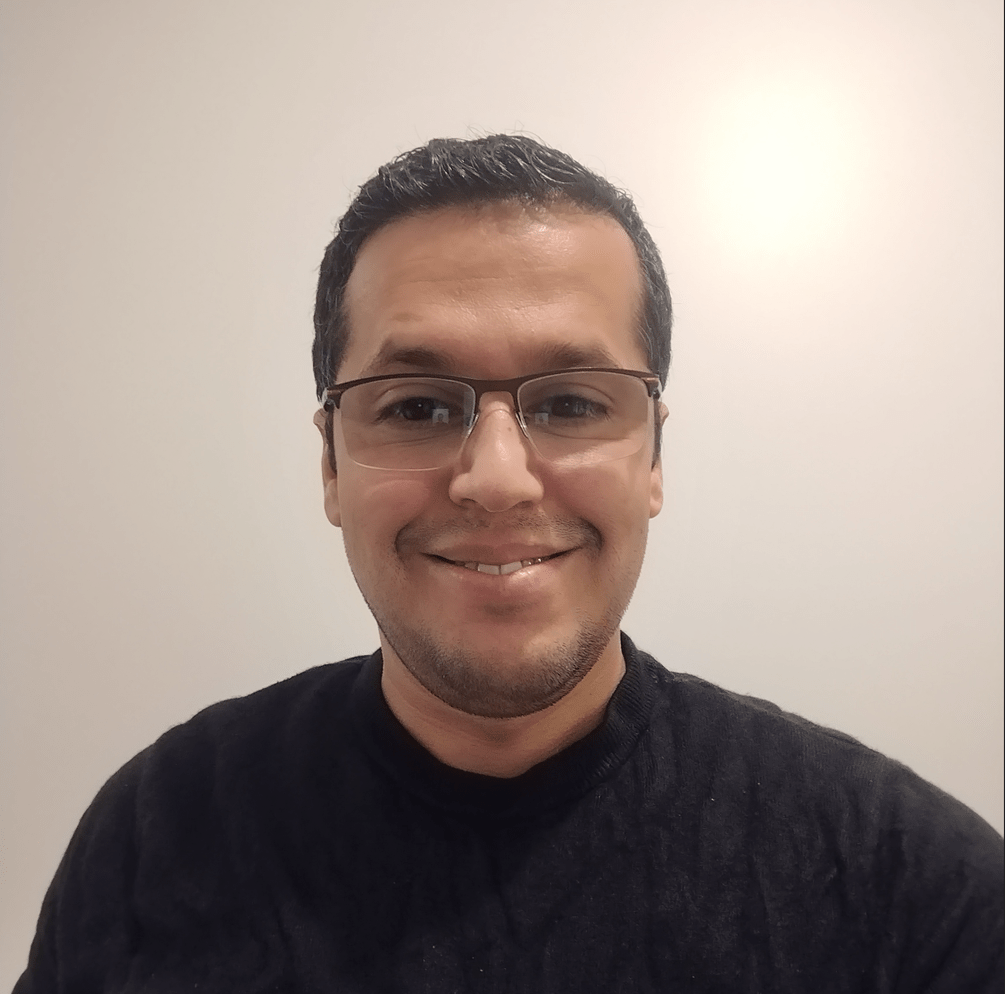Welcome to the ‘Mastering Kubernetes Series‘, and thank you for selecting it! Our goal with this series is to assist you in addressing specific challenges related to Kubernetes. We’ve gathered over 200 practical solutions that span a variety of topics, including cluster setup, managing containerized workloads through Kubernetes API objects, leveraging storage primitives, enhancing security, and much more.
This series is designed for both Kubernetes newcomers and experienced users alike. We hope you’ll discover valuable insights and strategies to enhance your Kubernetes journey.
Getting Started With Kubernetes
In this opening section of Mastering Kubernetes series , we’ll dive into essential recipes designed to kickstart your Kubernetes journey. Our focus will be on practical ways to begin working with Kubernetes, even without going through the hassle of installing it on your system. We’ll explore key components critical for interacting with a Kubernetes cluster.
Creating A Kubernetes Cluster
In this section, we explore various methods for establishing a comprehensive Kubernetes cluster. We delve into foundational tools, such as kubeadm, which underpins several other installation frameworks, and guide you on locating essential binaries for both control plane and worker nodes.
Additionally, we’ll walk you through the creation of systemd unit files for managing Kubernetes components and conclude with instructions on configuring clusters within Google Cloud Platform and Azure.
Learning To Use The Kubernetes Client
This section compiles practical guidance on the foundational use of the Kubernetes Command-Line Interface (CLI), kubectl.
Creating And Modifying Fundamental Workloads
In this section, we provide practical examples for handling key Kubernetes workload types: pods and deployments. We’ll demonstrate creating deployments and pods using CLI commands as well as from a YAML manifest. Additionally, we’ll discuss how to scale and update a deployment efficiently.
Working with Services
This section delves into the communication of pods within a cluster, exploring how applications find each other, and detailing methods to make pods accessible from outside the cluster.
Managing Application Manifests
In this section, we explore strategies to streamline the management of applications in Kubernetes using tools like Helm, Kompose, and Kapp. These tools are primarily aimed at simplifying the handling of your YAML manifests.
Helm serves as a tool for templating, packaging, and deploying using YAML, while Kompose helps in converting Docker Compose files into Kubernetes resource manifests. Kapp, a more recent addition, enables the management of a collection of YAML files as a single application, facilitating the deployment process.
Exploring the Kubernetes API and Key Metadata
This section offers practical solutions for fundamental interactions with Kubernetes objects and the API. Each object in Kubernetes, whether scoped to a namespace like a deployment or applicable cluster-wide like a node, contains common fields such as metadata, spec, and status.
The spec field outlines the intended state of the object (its specification), whereas the status field reflects the object’s current state as managed by the Kubernetes API server.
Kubernetes Jobs and CronJobs
A Kubernetes Job is for a one-off task, wrapping up once it’s done. Think of it as a “do it and drop it” deal. CronJobs, however, are the repeat performers, scheduled to run tasks at regular intervals, like daily data backups.
We’ll cover how to set up, kick off, and peek into both Jobs and CronJobs to keep your work flowing.
Volumes and Configuration Data
In Kubernetes, a volume represents a directory that is accessible to all containers within a pod. It comes with the added assurance that data within this directory is maintained even when individual containers are restarted.
Volumes in Kubernetes can be classified into several types, each serving different needs
Scaling
In Kubernetes, the concept of scaling can be interpreted differently based on the context. Essentially, scaling involves adjusting resources to meet demand, and it can be applied at both the cluster and application levels. Here’s a closer look at these two distinct types of scaling:
- Cluster Scaling: Also known as cluster elasticity, this process involves dynamically adding or removing worker nodes to match the utilization needs of the cluster. This can be automated to ensure that the cluster adapts to workload demands efficiently.
- Application-Level Scaling: Often referred to as pod scaling, this process involves adjusting the characteristics of pods in response to various metrics. These metrics can range from low-level indicators, like CPU utilization, to more application-specific ones, such as the rate of HTTP requests per second.
Pod scaling can be achieved through two primary mechanisms:
- Horizontal Pod Autoscalers (HPAs): HPAs work by automatically adjusting the number of pod replicas in response to observed metrics, thus scaling the application horizontally.
- Vertical Pod Autoscalers (VPAs): Unlike HPAs, VPAs adjust the allocated resources (such as CPU and memory) of the containers within a pod, effectively scaling the application vertically.
This section will delve into cluster elasticity within Google Kubernetes Engine (GKE), Azure Kubernetes Service (AKS), and Amazon Elastic Kubernetes Service (EKS), followed by a discussion on implementing pod scaling using HPAs.
Security
Operating applications within Kubernetes necessitates a collaborative effort between developers and operations teams to minimize attack vectors, adhere to the principle of least privilege, and precisely define access to resources. In this section, we will introduce practical guidelines that are essential for enhancing the security of your cluster and applications. These guidelines encompass:
- The Role and Usage of Service Accounts: Understanding how to effectively use service accounts in Kubernetes to provide your applications with the access they need, without exceeding those requirements.
- Role-Based Access Control (RBAC): Implementing RBAC to fine-tune the level of access granted to users, applications, and processes, ensuring that they have only the permissions necessary to perform their functions.
- Defining a Pod’s Security Context: Configuring a pod’s security context to control privilege levels, access permissions, and other security-related settings at the pod level.
By applying these recipes, you’ll be taking significant steps toward securing your Kubernetes cluster and its applications.
Monitoring and Logging
In this section, we delve into key strategies for monitoring and logging within Kubernetes, catering to both infrastructure and application perspectives.
- For Administrators: Focus is on the cluster’s control plane, addressing node health, scaling, and overall utilization.
- For Developers: The emphasis is on the application layer, considering resource allocation, scaling, and troubleshooting.
We’ll cover essential tools and techniques, starting with Kubernetes liveness and readiness probes for service health, then progressing to Metrics Server and Prometheus for in-depth monitoring, and concluding with best practices for effective logging.
Maintenance and Troubleshooting
This section provides guidance on maintenance and troubleshooting for both applications and clusters. Topics include debugging pods and containers, service connectivity, resource status, node maintenance, and managing etcd. It’s relevant for cluster admins and app developers alike.
Service Meshes
This section delves into service meshes, essential tools for developing distributed, microservices-based applications on Kubernetes, such as Istio and Linkerd. Service meshes handle monitoring, service discovery, traffic control, and security, allowing developers to concentrate on building value. They enable transparent policy application to services without requiring awareness of the mesh’s presence.
We’ll provide basic examples with Istio and Linkerd, demonstrating setup with Minikube and implementing service-to-service communication under simple service mesh policies. Using NGINX for our service and a curl pod as the client, we’ll explore how these components interact within the mesh.
- Kubernetes Service Mesh : A Beginner’s Guide
- Introducing Gateway API , Ingress gateway and Service Mesh in Kubernetes
Serverless and Event-Driven Applications
Serverless is a cloud-native development model that enables developers to build and deploy applications without managing servers. Although servers are involved, the complexity of server management is abstracted away by the platform.
This section provides practical examples on deploying serverless workloads in Kubernetes with the Knative stack
Extending Kubernetes
This section shifts focus towards customizing Kubernetes to suit your specific requirements. Essential prerequisites include having Go installed and accessing Kubernetes’ source code on GitHub. We’ll guide you through compiling Kubernetes entirely and individually compiling components such as kubectl.
Additionally, we’ll cover interacting with the Kubernetes API server using Python and extending Kubernetes with custom resource definitions (CRDs).