Hey fellow Kubernetes enthusiasts! Have you ever encountered that frustrating “ClusterInformation: connection is unauthorized” error? It’s like hitting a brick wall in your otherwise smooth-running cluster.
But don’t worry, I’ve been there too, and today I’m going to share how I tamed this beast.
Symptoms
You know you’ve got a problem when your pods refuse to budge from the ContainerCreating state. When you describe the pod, you’re greeted with ominous warnings like this:
Warning FailedCreatePodSandBox 2s kubelet
Failed to create pod sandbox: rpc error: code = Unknown desc =
failed to create pod network sandbox k8s_nginx-deployment-994675664-l6hcs_default_bd2c659d-b71f-42ec-a2cd-339e394fae21_0(84b2f34a1304d602341cc88185aae09bfec25e384077d7a72f7d049792b24f5f):
error adding pod default_nginx-deployment-994675664-l6hcs to CNI network
"k8s-pod-network": plugin type="calico" failed (add): error getting
ClusterInformation: connection is unauthorized: Unauthorized
Problem
After some digging, I discovered that this error often stems from resource constraints – specifically for Calico pods. You see, Calico uses a nifty component called Felix that runs on each node, managing network policies and routing. But if there aren’t enough CPU and memory resources available, Felix gets cranky and stops working properly.
Temporary Solution : Redeploy Those Calico Pods
Here’s what worked for me:
kubectl delete pods -n kube-system -l k8s-app=calico-node
This command forces Kubernetes to restart those Calico pods, giving them a fresh start. And voilà! The error disappears, at least temporarily.
But What About Those Stuck Pods?
If your pods were stuck in ContainerCreating, you’ll need to give them a little nudge too:
kubectl rollout restart deployment <deployment-name>
Permanent Solution: Give Your Cluster Some Breathing Room
While redeploying Calico pods works in a pinch, it’s not a long-term solution. To truly solve this issue, you need to increase your cluster’s CPU and memory resources. Yep, it’s time to add more nodes!
Why? Well, Calico needs room to breathe, especially if you’re running complex workloads or have a lot of network policies in place. By expanding your cluster, you ensure Felix has all the resources it needs to keep your networking running smoothly.
Pro Tips:
- Monitor those Calico pods closely. They’re often the canary in the coal mine for resource issues.
- Keep an eye on your node resources. Use
kubectl top nodesregularly to spot potential bottlenecks before they become problems. - Consider setting up alerts for when Calico pods enter CrashLoopBackOff or Pending states.
- Regularly review and optimize your network policies. Sometimes, simplifying your setup can reduce resource pressure.
Conclusion
Troubleshooting Kubernetes can feel like solving a puzzle blindfolded while juggling chainsaws. But with experience and the right mindset, you can tame even the most unruly clusters. Remember, every error is an opportunity to deepen your understanding of how Kubernetes works under the hood.
So next time you see “ClusterInformation: connection is unauthorized,” take a deep breath, grab your trusty kubectl, and dive in. Happy troubleshooting, and may your clusters always run smoothly!
![[Solved] ClusterInformation: connection is unauthorized](https://teckbootcamps.com/wp-content/uploads/2024/09/de-42-800x450.png)
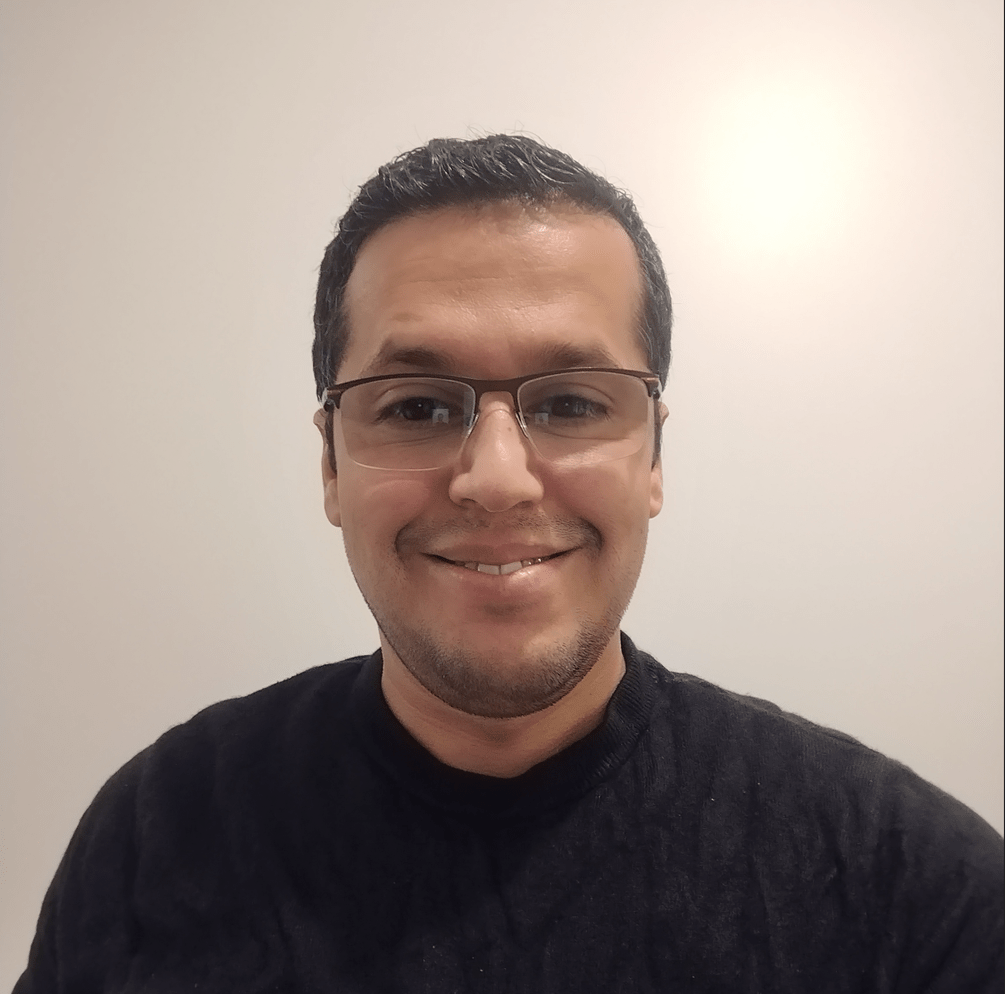
![[Solved] Couldn't get current server API group list](https://teckbootcamps.com/wp-content/uploads/2024/09/de-43-380x220.png)
![[Solved] Kubernetes DNS Error: curl: (6) Could not resolve host](https://teckbootcamps.com/wp-content/uploads/2024/09/de-41-380x220.png)



