Author
-
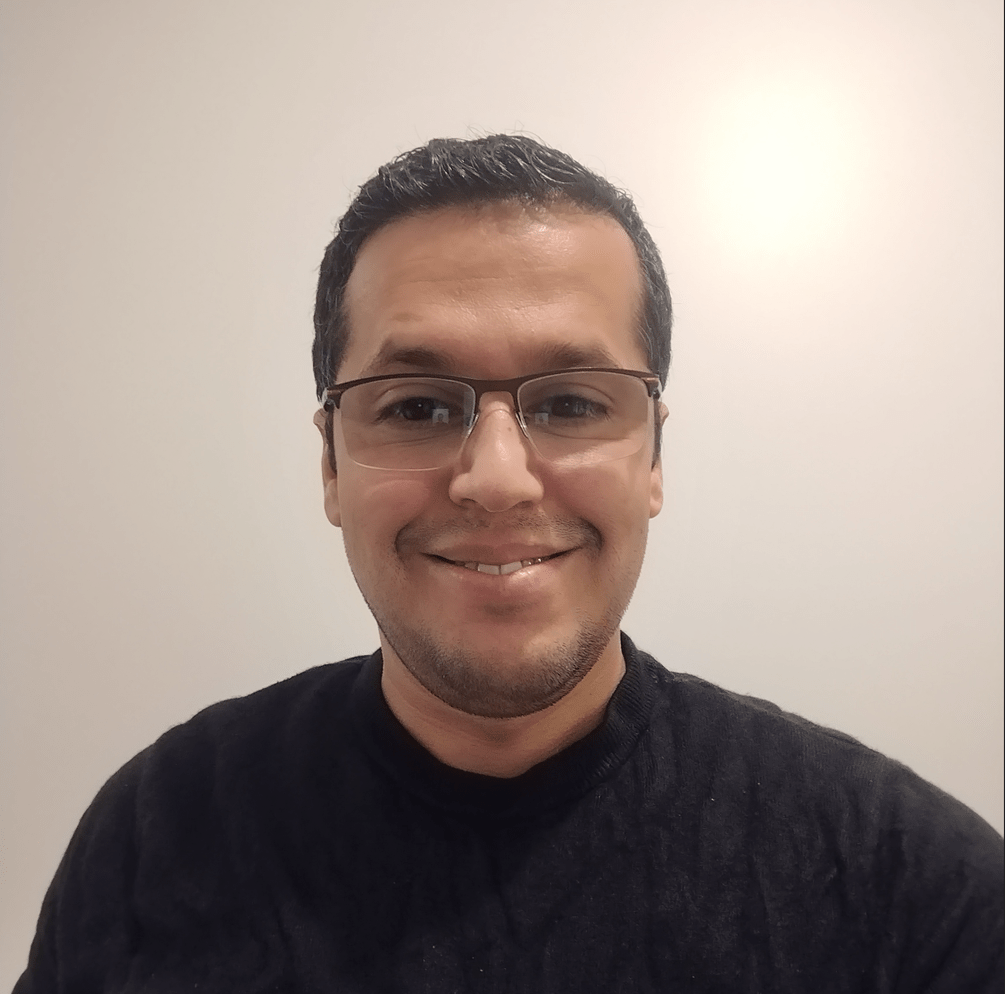
Mohamed BEN HASSINE is a Hands-On Cloud Solution Architect based out of France. he has been working on Java, Web , API and Cloud technologies for over 12 years and still going strong for learning new things. Actually , he plays the role of Cloud / Application Architect in Paris ,while he is designing cloud native solutions and APIs ( REST , gRPC). using cutting edge technologies ( GCP / Kubernetes / APIGEE / Java / Python )
View all posts
Tags:
- devops
Mohamed BEN HASSINE
Mohamed BEN HASSINE is a Hands-On Cloud Solution Architect based out of France. he has been working on Java, Web , API and Cloud technologies for over 12 years and still going strong for learning new things. Actually , he plays the role of Cloud / Application Architect in Paris ,while he is designing cloud native solutions and APIs ( REST , gRPC). using cutting edge technologies ( GCP / Kubernetes / APIGEE / Java / Python )






